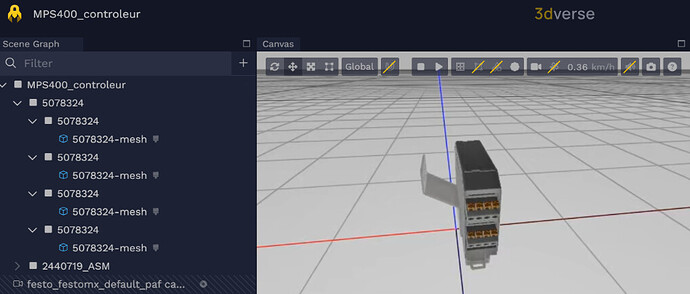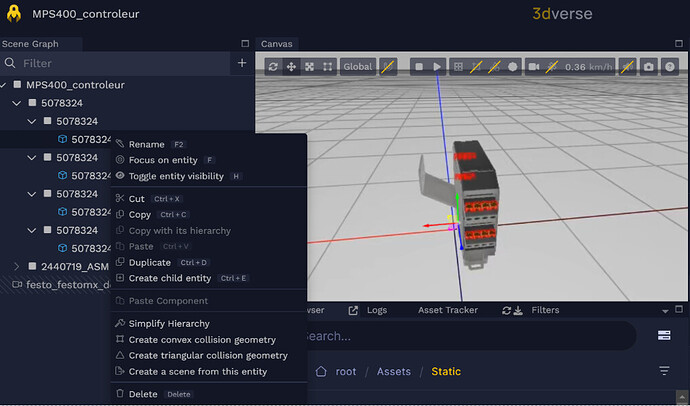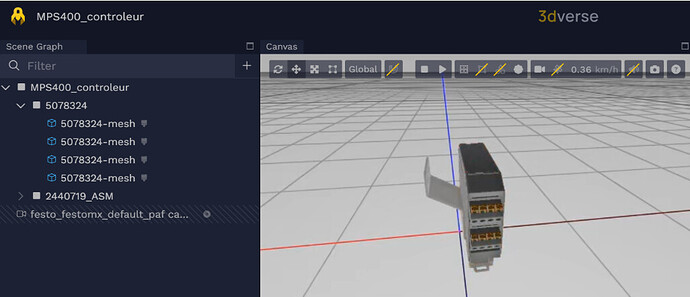When you import CAD model, you will often see redundant or useless entities in your hierarchy. In this example we will use a model from Festo France.
When you have large files, it is essential to optimize your Scene Graph to improve/protect the performance of your 3D experience. This means trying to reduce the number of entities in your scene as much as possible.
You can see the number of entities in the bottom left of the scene graph:
Here is an example:
There are redundant entities named 5078324. In this case, all meshes named ‘5078324-mesh’ could directly report to only one parent entity named ‘5078324’.
To simplify your hierarchy, right click on each mesh named ‘5078324-mesh’ and click on ‘Simplify Hierarchy’
You will have the following result: